If you’ve ever wanted to capture a Tweet from Twitter and post it somewhere but weren’t sure how, check out this relatively new feature from Twitter: the ability to embed Tweets. It’s really simple to do. Let’s say I want to post the tweet from the History Channel’s Titanic Real Time Twitter account that says the Titanic hit an iceberg. Here’s how I would do it:
Step 1: visit www.twitter.com and find the tweet you’re looking for:
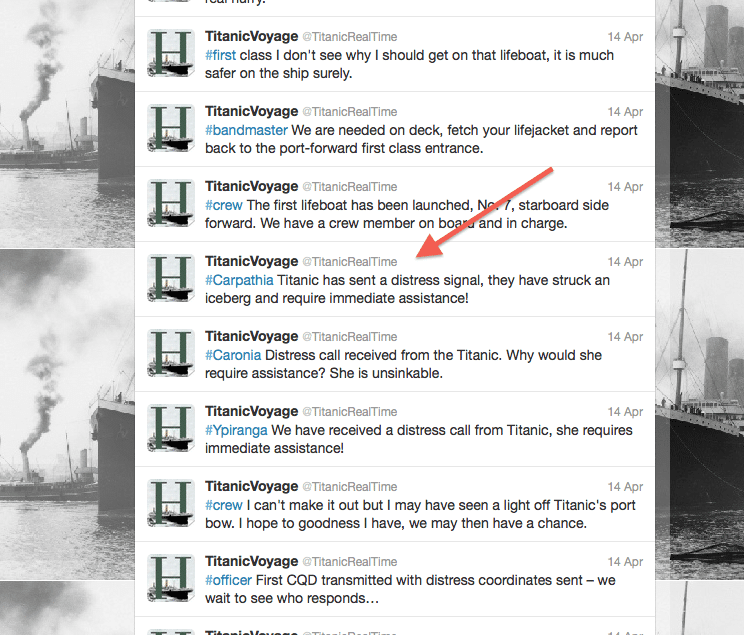
Step 2: hover over that tweet, and click “open”:
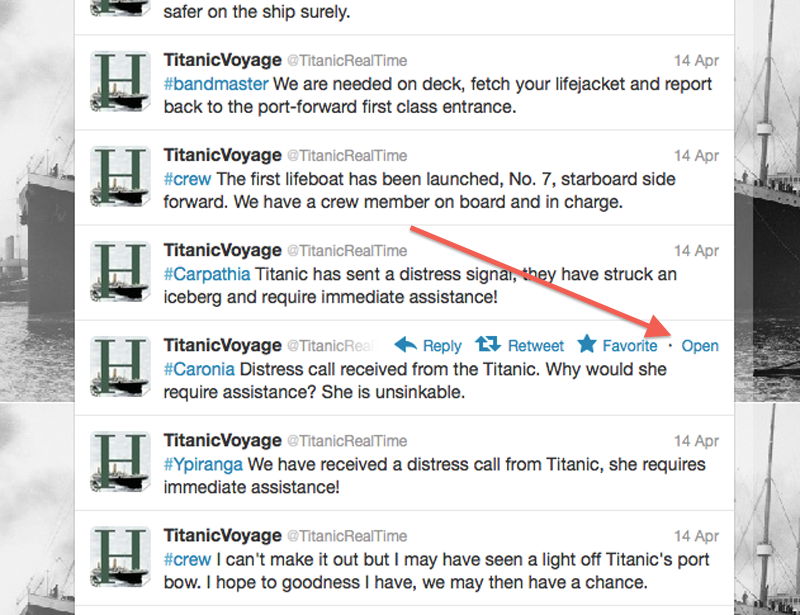
Step 3: when viewing the tweet, click on “details”:
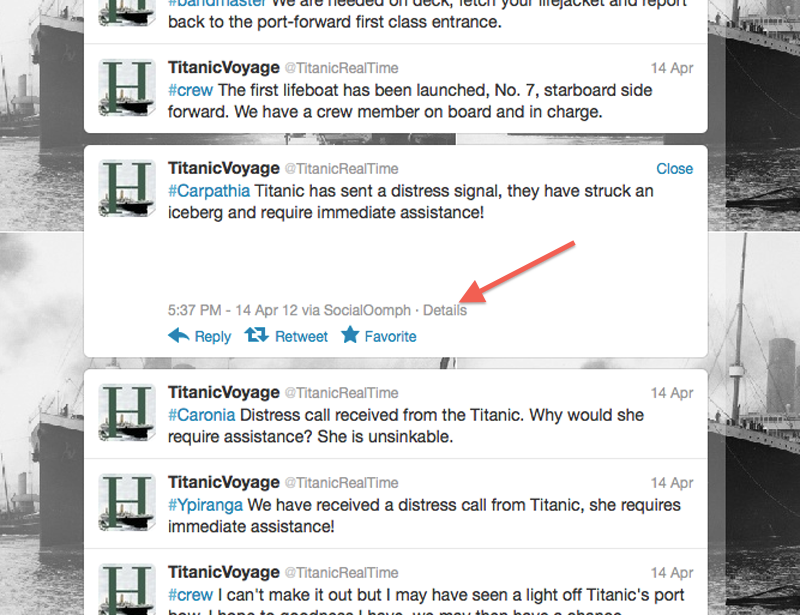
Step 4: click on “embed this Tweet”:
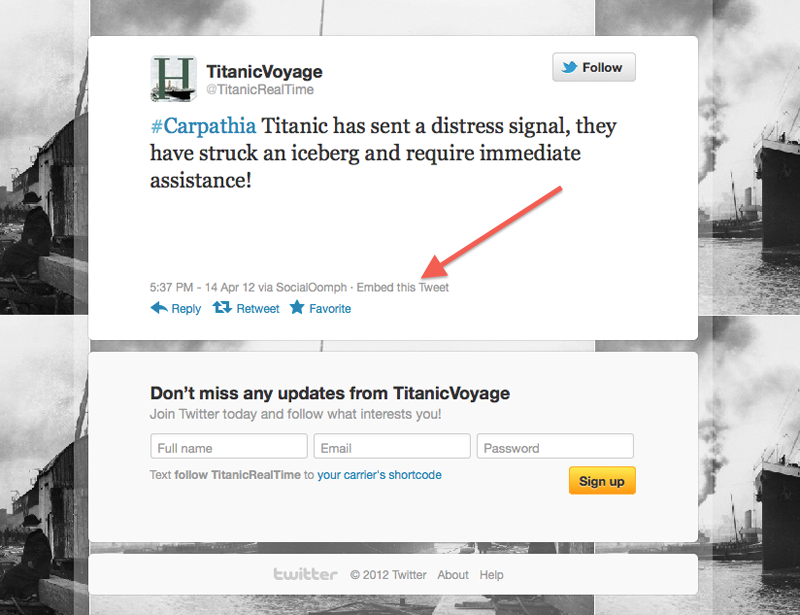
Step 5: copy the code in the box, and paste it into a web page or blog post:
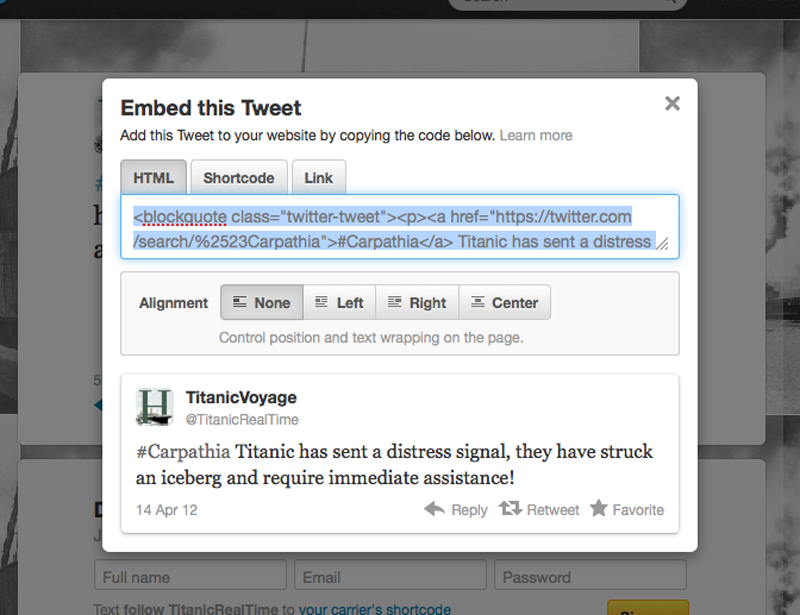
Step 6: Voila! The final product should look like this:
#Carpathia Titanic has sent a distress signal, they have struck an iceberg and require immediate assistance!
— TitanicVoyage (@TitanicRealTime) April 14, 2012
The cool thing about embedding a Tweet this way is that it still works as a live Tweet. So you can click on it, retweet it, favorite it, follow the account that first tweeted it, and more. Instead of a static image, it’s embedded into your page and fully functional. Isn’t that neat?

Allan Todd is CEO of Pagecafe Digital Marketing. In 2022, Allan teamed up with Infront Webworks to provide digital marketing, website design, content marketing, SEO and strategy and solutions to local businesses. Allan lives in Colorado Springs.


