Seems like every day someone asks me what the heck “the cloud” is. Being immersed in the internet for so many years (I first got online with the Mosaic web browser in 1994 – see what Wikipedia has to say about Mosaic), I sometimes forget that technologies and concepts that we in the industry have heard about for years are brand new to many people. So, I am not surprised when the cloud question comes up, because it’s really a good one.
“The Cloud”

Because it’s so difficult to put a physical boundary around the internet- it seems to change in size and dimension constantly, like a cloud – the logical way to represent it graphically is as a cute fuzzy cloud with all sorts of devices connected to it.
This representation is intuitive and serves well to help others understand what was being conveyed. Interestingly enough, in the early days of the internet, its physical shape was probably more like massively long spaghetti because of the miles of copper and fiber cable that comprised the infrastructure of the net.
With the explosive growth of satellite, wireless, and cell-based internet, today the internet probably has more of a nerve cell shape. Enough digression.
Humble Beginnings of the Cloud
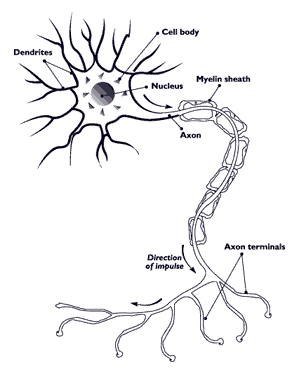
Despite the humble beginnings, it really has taken on more importance than describes not only the fluctuating, nebulous nature of the internet but also defines many of the services that are now delivered across the net.
I call this “Cloud 2.0” My first recollections of dealing with Cloud 2.0 was several years ago when Amazon released its first cloud offering called the Elastic Compute Cloud (EC2). When we first discovered EC2, and its sister service, Simple Storage Service (S3), our jaws dropped as we instantly recognized the implications of this revolutionary idea.
With EC2 and S3, we could have a virtual web server running in minutes and we could pay for that server BY THE HOUR. Basically, we could now lease computing horsepower and data storage from Amazon that utilized the massive excess capacity of its worldwide data centers and internet infrastructure at a much lower cost and with much less hassle.
Before Cloud Hosting
Before cloud-based hosting, we had to buy a web server (thousands of $$), we had to wait for Dell to ship it to us, we had to have a server engineer configure it with the software we needed, then we had to lug it down the street and up an elevator to the data center where we spent a few more hours mounting it into the server cabinet and connecting it to the internet.
Once that was all done, we’d start praying continuously that the server wouldn’t crash. All of the hassle and risk with deploying websites onto individual dedicated web servers was almost eliminated with EC2 and S3.
Note, I say it ALMOST eliminated. Amazon’s systems are pretty darned robust, but when they do fail, they tend to cause a lot of websites to fail because their services are so widely used. In the old days, losing a server might mean 100 or so websites would be down until repaired.
If EC2 goes down, tens of thousands or more websites go down. Amazon has had a couple of newsworthy outages in the past few years. But overall its cloud computing service is far superior to the old dedicated server model. In the years since Amazon introduced EC2 and S3, they have added a whole host of products, services, and add-ons that make deploying, managing, and optimizing websites much easier and less costly.
What is the cloud good for?
But that kind of cloud service really only benefits web developers and others who need expandable server resources. What about regular working folks? What good is the cloud for them? Well, the answer is nearly unlimited.
Have you ever used Google Docs? Docs is a “replacement” for Microsoft Office. You can author documents using an online word processor. You can do calculations on tabulated data using a tool like Excel. And all this takes place in the cloud. You work with a web browser and your completed documents get saved there. We call this a cloud-based app.
Many of you have heard of, and use SalesForce.com. A sophisticated cloud-based client relationship management tool. It allows you to manage many client-related tasks using only a browser and an internet connection.
Cloud-Based Service or Software as a Service
We call this a cloud-based service, or Software As A Service (SaaS). In this case, the internet acts as a giant PC with programs running on it that you access from your computer (or mobile device) and an internet connection. All the data is manipulated and stored on cloud servers, but the user interface resides on your PC (or mobile device) as a web browser.
Do any of you use any of the photo-sharing services like Flickr, Picasa, or Instagram? These are great examples of cloud-based services where all your photos are saved and shared via cloud-based servers. Even Facebook is a cloud-based service since the only thing you need to access it is a web browser connected to the internet. There are thousands of cloud-based services, many of which you may not even be aware you’re using.
Storage on the Cloud
Even the rise of the iPhone and iPad has been helped greatly by the cloud. Apple now gives anyone who wants it a free iCloud account that allows its customers to store files, documents, photos, and other digital assets from iPhones, iPads, and Macs on its iCloud system.
When you play Words with Friends or DrawSomething, your games and drawings are all stored there. You don’t know, or even care to know where those files are in the cloud. They could be in Albuquerque or in Frankfurt or even spread between the two. When you really sit down and think about it, you’ll realize that the cloud is virtually indispensable to anyone with a PC / laptop or a smartphone or tablet.

The Servers
The servers generally are housed in massive data center buildings that are climate-controlled, dark, very secure, and very boring. Cloud servers are generally mass-produced computers shaped like a pizza box. They are mounted into racks connected to power and internet cables.
They have no monitors and are generally accessed by geeks typing arcane commands into strange programs running on their PCs. Here’s a photo of the inside of one of Apple’s data centers where you can see stacks of servers mounted in racks. Many of these data centers are hundreds of thousands of square feet.
It’s estimated that to serve Facebook’s trillion+ page views each month, over 100,000 servers are used and housed in multiple data centers worldwide.
The Horsepower of Computing
One of the great quotes that came out of the early days of the web back in the mid-’90s was Sun Microsystems’ motto that “The Network Is The Computer”.
At the time, we all scratched our heads trying to figure out what they meant by that, but now it’s abundantly clear – they were describing cloud computing, where the real horsepower of computing was not done on the individual access devices themselves but was done somewhere out in the “cloud”.
Scott McNealy and the rest of the gang at Sun were right – that’s why we’re all now “computing on cloud 9”.

Allan Todd is CEO of Pagecafe Digital Marketing. In 2022, Allan teamed up with Infront Webworks to provide digital marketing, website design, content marketing, SEO and strategy and solutions to local businesses. Allan lives in Colorado Springs.
