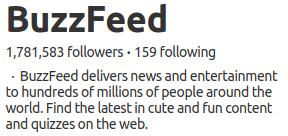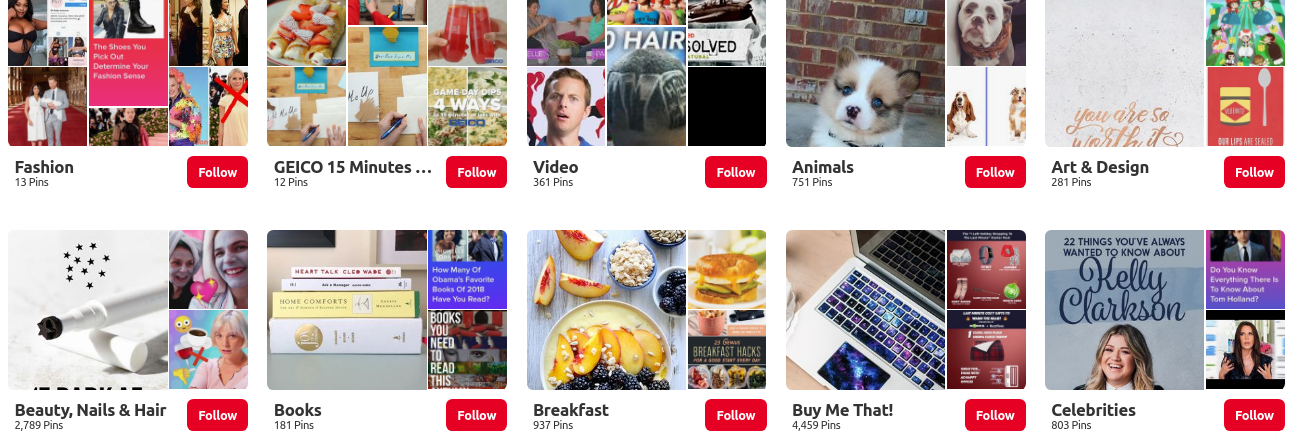With 250 million monthly users, Pinterest is one of the leading visual content-sharing social media platforms. A study has also shown that 70% of Pinterest users spend around 14 minutes performing actions like constant pinning and clicking-through.
Businesses can leverage Pinterest’s powerful engagement rate to promote themselves. But first, they need to understand how Pinterest works and create an efficiently optimized business profile. Therefore, to help you with that, I will list 6 tips that every business can use to create an impressive business profile on Pinterest no matter how small or big.
So, let’s head over to the first tip.
Tip 1: Briefly describe your brand
Your brand’s profile should have a description that distinguishes it from the other brands on Pinterest. Since Pinterest is a visual platform, your business and its expertise have to be described briefly. Similar to how BuzzFeed has done it.
You can optimize the brief description with niche-related keywords for better search engine visibility. Also, it is best advised to keep the description between 3 to 4 lines maximum.
Tip 2: Create boards for better UX
There are more than 3 Billion boards on Pinterest and a staggering 175+ Billion pins on all of them combined. Therefore, you need to bifurcate your posts into categories so that users can locate them conveniently. Moreover, this keeps your profile clean and easier to navigate.
When you are creating the boards, you need to keep them category-specific. For instance, if you own a chain of restaurants, you can create boards like Seafood, Desserts, Starters, etc.
However, if your brand caters to more than one industry, you can create multiple boards. Here are some of the 63 boards created by BuzzFeed.
So, if I am interested in books, I’ll open that the ‘Books’ board from BuzzFeed’s profile and explore the pins based solely on books.
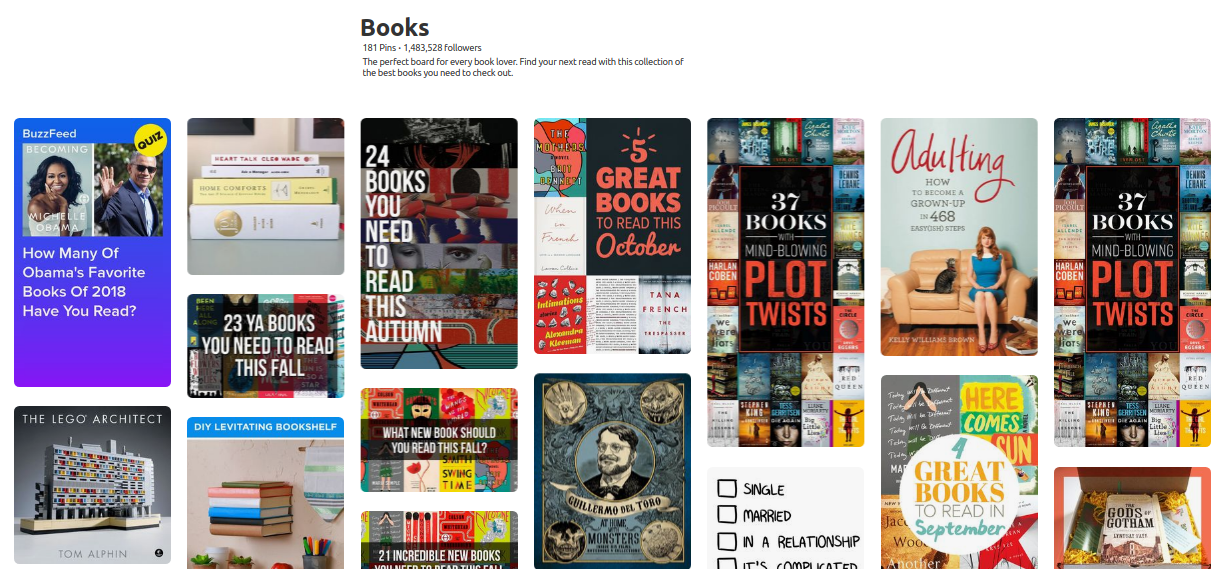
Other than that, no matter what board you create, you are given the option to write a description of what it includes.
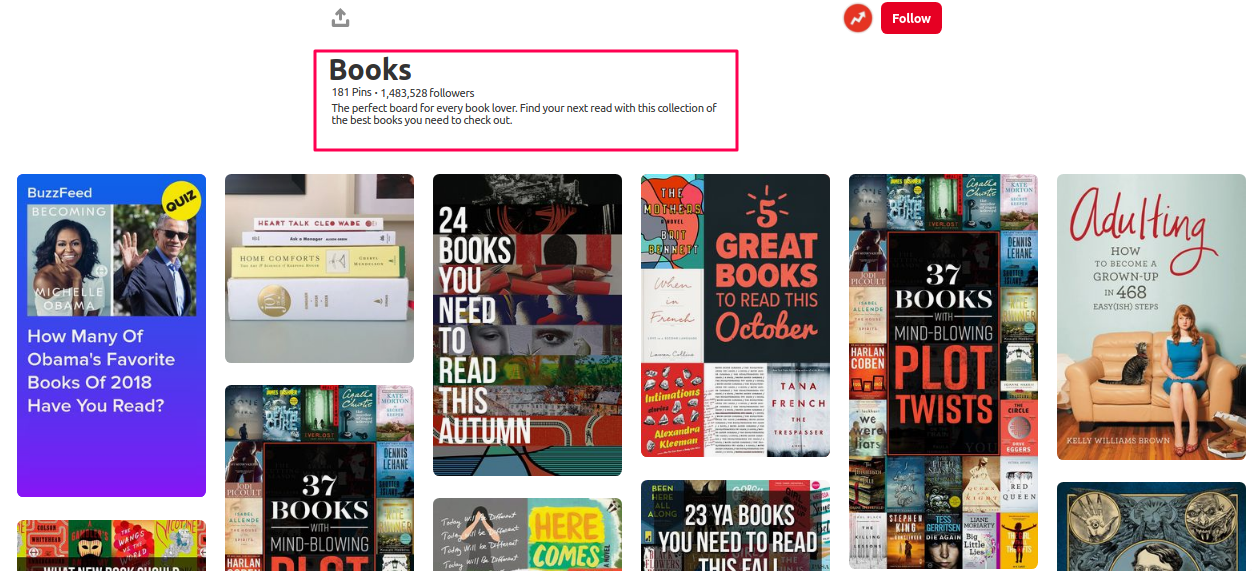
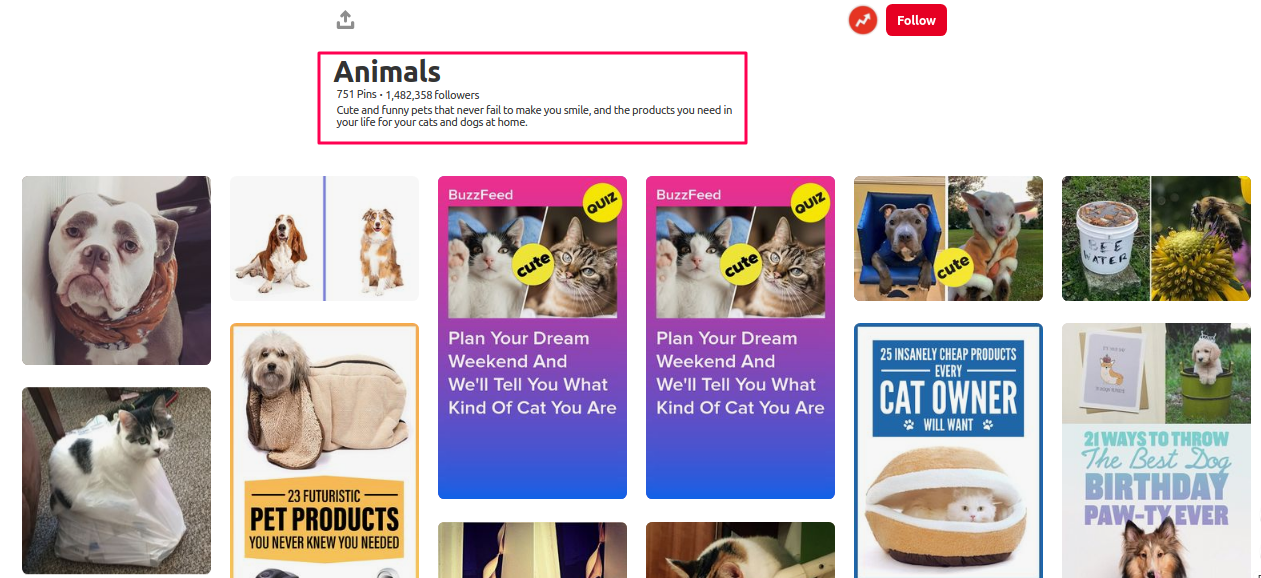
You cannot leave the description field empty. You need to enter relevant details like what kind of pins a particular board consists of.
Tip 3: Publish enticing and intriguing posts
I know you are tired of hearing it, but it has to be mentioned: Pinterest is a visual-only platform. So, every post you publish has to have more visuals and less text. And since you have limited words to describe a product, you need to entice the users and trigger their curiosity with visuals alone.
A perfect example of this is Baskin Robbins’ Pinterest profile.
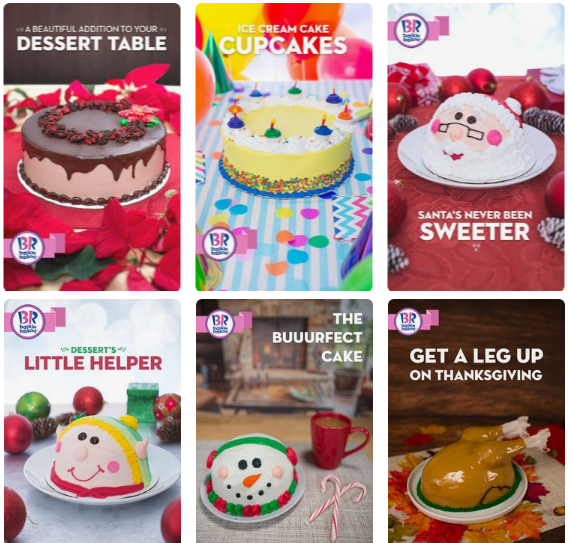
Everyone loves ice cream (this requires no source) and these images of Baskin Robbins’ ice-creams are really enticing. They have captured these impressively, plus they kept the text on the images around 3 to 4 words. This helps grab the viewer’s attention straight to the ice cream.
Baskin Robbins has created several categorized Boards as well. Have a look:
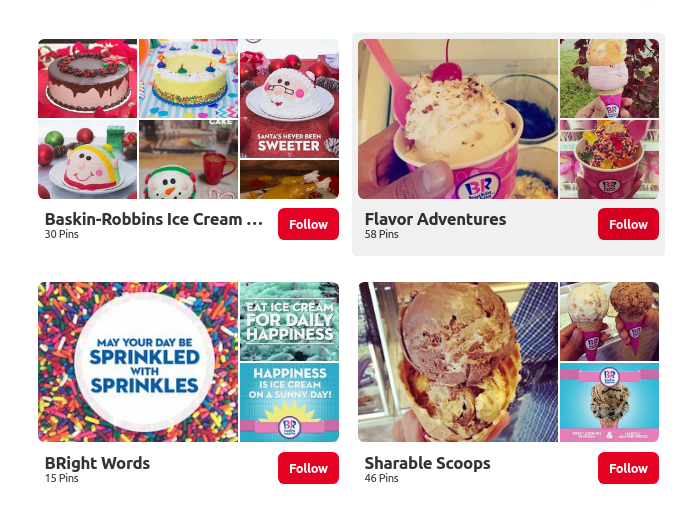
Tip 4: Optimize every description
You can write captions for every image you upload on Pinterest. These captions or descriptions require optimization as a maximum of 500 characters are allowed. But you should summarize the image in 170 – 200 characters. If you include more than that, then you’ll face a read more button.
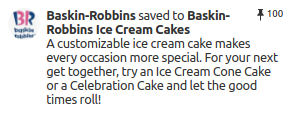
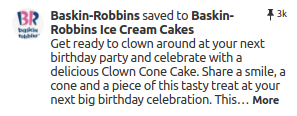
You can conduct keyword research related to the content of the image and optimize the description accordingly. You can also link the content back to your domain and include hashtags as well. Following such practices can boost your rankings in the SERPs.
However, you must do keyword optimization carefully. You cannot stuff the description with keywords; you cannot include a link that is broken or returns Error 404; plus, you cannot include irrelevant hashtags. If you choose to do this, then your SERP ranking will fall rather than improving.
Tip 5: Keep updating your profile
Pinterest is not a platform where you just mark your brand’s presence. You have to perform regular actions and be active on the platform. You need to post images frequently and do the same with pinning as well.
The frequent pinning and posting strategy can increase your posts’ engagement rate compared to occasional pinning and posting. But this doesn’t mean that you should pin every post that you encounter. You need to measure the pinning based on relevance and necessity. Also, it is advised that you pin around 30 to 40 posts a day only.
Tip 6: You should use rich pins occasionally
Before starting with Rich Pins, take a look at how standard pins on Pinterest look like:
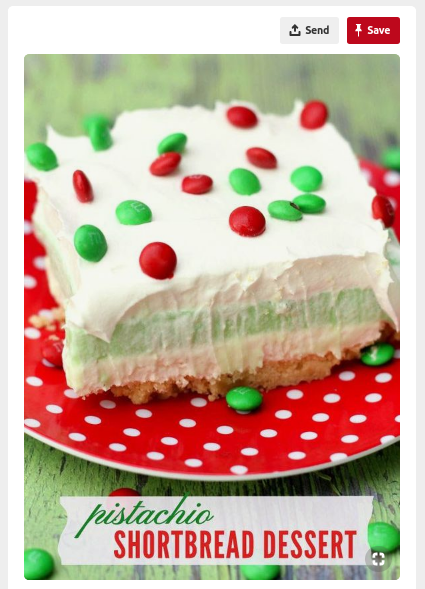
A standard pin is only an image with a caption. But when you look at rich pins, you will find that they have more details. Here’s how Rich Pins look like:
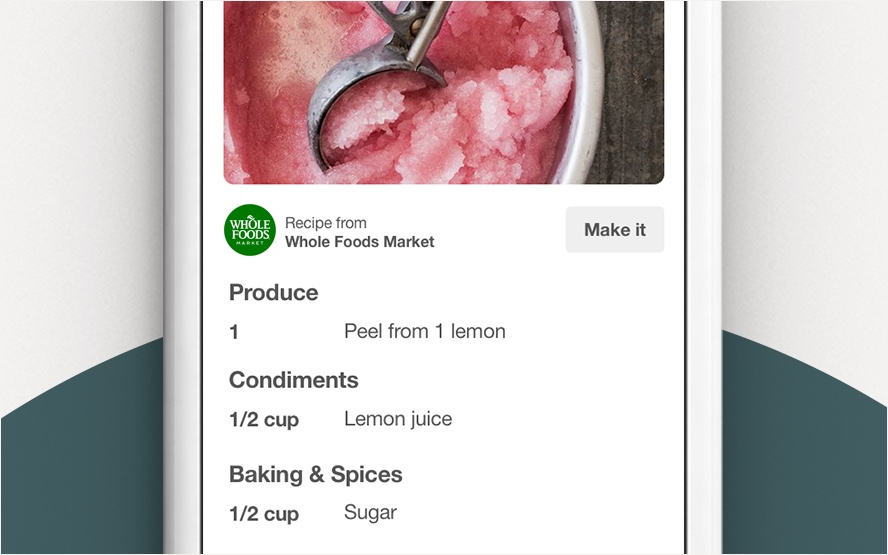
source
Rich Pins include information about the posted product. As you can see, the above image lists out the ingredients and processes to make a dish. Another impressive feature of Rich Pins is the CTA (Call To Action) button, which in the above image is ‘Make it. Just as the user clicks on ‘Make it, they are directed to the website.
Therefore, you will find that rich pins have the potential of getting pinned more often than standard pins. Also, when you use more Rich Pins on your Pinterest profile, your site’s search rankings experience a boost.
Bonus tip: How to gain more followers on Pinterest
Gaining followers on Pinterest is a tough job, but you can still try to bring traffic to your Pinterest social media page efficiently.
You can put a Pinterest follow button alongside your social media handles mentioned on your website, you can follow suit for your other social media handles as well. This can potentially drive traffic to your brand’s Pinterest handle and increase your chances of getting more followers.
Closing Thoughts:
Pinterest can be a complicated social media platform to work on. But as you start using it, you will understand how essential it can be for your business.
With Pinterest, you get the power of visual content in your hand, which means that your only limit is your imagination.
Can you think of more tips to optimize your Pinterest Profile? Let me know in the comments section below.
Guest Post By: Sahil Kakkar

Allan Todd is CEO of Pagecafe Digital Marketing. In 2022, Allan teamed up with Infront Webworks to provide digital marketing, website design, content marketing, SEO and strategy and solutions to local businesses. Allan lives in Colorado Springs.