In the world of SEO, a “deleted” webpage can become the gift that keeps giving by the simple implementation of a “code” called a 301 redirect. A 301 redirect is a permanent redirect put in place to pass link equity from one-page (old, outdated, or no longer necessary and deleted) to another (new, updated, relevant) page, typically of similar content, category or theme. This is a best practice in SEO to maintain search rank and traffic, and for the user, because they are redirected to the newer content automatically by the search engine following the 301.

This is relevant because in website owners rush to be compliant and install an SLL certificate they may not be aware of all their website addresses that were once http://www. will become https://www which changes the URL. For website owners who do nothing, they will most definitely watch as their coveted keyword search rankings drop off page one and deep down into the abyss of page 2,3,4 or worse. The 301 redirect is the most effective way to maintain your rankings and mitigate any traffic loss due to SSL migration.
More 301 Redirect Applications?
If you’ve ever restructured your site, change your name, rebranded – anything that could affect the structure of your website’s URL build, 301 redirects are the best option. It tells a search engine www.example.com/about is the same as www.example.com/aboutus if you happened to have change a tab of your website to read About instead of About Us. This also helps if www.example.com/aboutus was listed on other webpages or saved as a bookmark within a user’s browser – instead of having to (impossibly) request that everyone update their URLs, a 301 redirect will make it so all links and listings of www.example.com/aboutus now resolve to www.example.com/about when clicked.
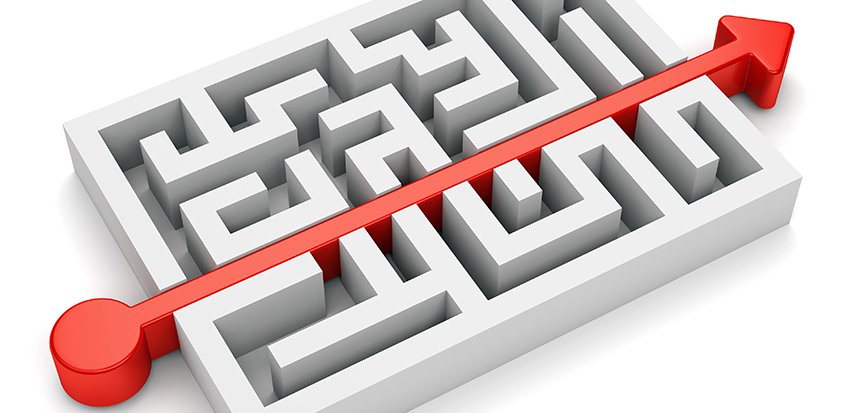
301 redirects pass link equity from the old to the new page. If you were to simply delete page “A” and make a new version page “B” without a redirect, page “B” would have to start from the ground up building page rank and listings within SERPs (search engine result pages) – whereas a simple 301 would tell Google, Bing, and other engines page “A” has now become page “B” and can be ranked the same as they are in fact one in the same. It helps you maintain and even improve your overall rankings and traffic because you’re passing “it” from one hand to the other versus refilling your cup.
Finally, 301 redirects prevent the dreaded “404 Page Not Found” message we’ve all come across a time or ten. It’s bad user experience. The user intends to see one thing and is instead blindsided by a random page that’s not helpful and is typically an eyesore. Instead think of where that user should or could go next, be it the newer version of the item or the parent topic page, don’t leave them on an unhelpful unenticing “404”. This can also help to keep your website and the user experience “clean” and the user journey flowing.
Are There Limitations to 301 Redirects?
There is one major issue to be aware of when implementing 301 redirects: the daisy chain. This occurs when we have multiple updates and keep redirecting the same “new” page to the next “new” page i.e. page “A” becomes page “B”, page “B” becomes page “C”, page “C” becomes page “D” and then it gets out of hand. Not only is this hard for you to keep up with but it’s also difficult for search engines. Instead, consider redirecting page “A” to page “D”, page “B” to page “D” and page “C” to page “D” this flattens things out a bit and is more manageable for you and the SERPs.
How Do You Implement a 301 Redirect?
If you don’t have access to your CMS backend or you have a developer than handles the website, you’ll have to submit a request for redirects. If you have a WYSIWYG user-friendly CMS like WordPress, there are several plugins you can download to make 301 redirects as simple as pasting in the old URL on the left and the new URL on the right. However, for those DIY-ers or first time Webmasters 301 redirects are created within the .htaccess file using HTML code redirect301/aboutus example.com/about” – this format is necessary for each URL you are wanting to redirect. It is going to be time-consuming, but it is worth it… and it’s probably what your competitors are doing!
301 Redirect Recap
As with all things SEO do it for Google and the other SERPs but also keep your user in mind. Provide a good user experience and maintain your link equity and traffic with a simple 301 redirect. Don’t delete a page and send the user to a 404, 301 the page and send the user to a page they intended to visit.

Matthew is the President of Infront Webworks and is a New England native now calling Colorado Springs home. Matt attended The University of NH where he pursued a BS in Natural Resource Economics & Business Administration. Aside from Infront; Matthew has owned and managed two other online agencies based on the seacoast of New Hampshire and been a key player in multiple technology mergers & acquisitions. When he’s not bathing in technology, online marketing & business; he’s probably spending time with his wife and daughter, boating, skiing the trees, hiking or cooking..he is a foodie for sure!


