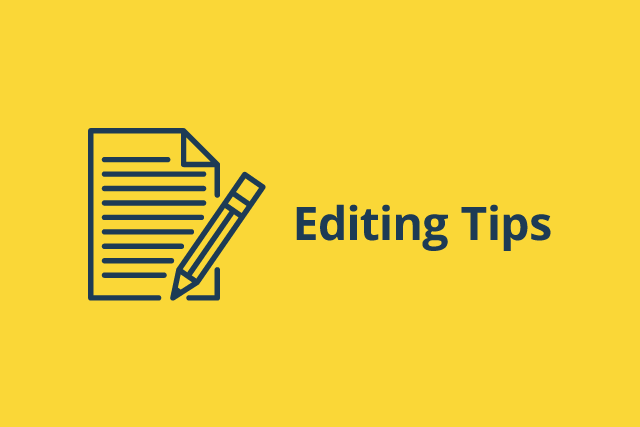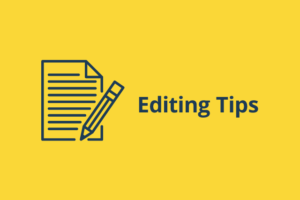One of the greatest challenges in managing website content is preparing images and photos for web delivery. To help you create images that are optimized for your website, we’ve put together a collection of image editing resources. Note – these resources are offered as a convenience for our clients. They are provided by third-party web services and vendors and as such, we cannot provide support or answer questions about these resources.
Tips for Resizing / Cropping
When resizing an image, there are some important things to keep in mind. You want your images to maintain decent quality, while not taking up an enormous amount of space. Rather than resizing your image in the SiteWorks editor, you should use a photo editor to adjust the image to the size that you’d like it displayed on the page. This will guarantee that your pages will load as quickly as possible. You can adjust the size by resizing or cropping.
Resizing: This is the process of actually adjusting the size and width of the image. Make sure to maintain proper proportions when resizing so that your image does not appear stretched or skewed.
Cropping: Cropping is the process of trimming and removing parts of an image that aren’t relevant to what you’re trying to portray. This will remove any excess clutter on the page, and keep the user’s focus on the relevant information.
Both resizing and cropping may be necessary to achieve the desired effect. We recommend using both until the image looks the way you’d like it displayed on the page.
Free Online Tools
Foto Flexer
Foto Flexer is another excellent choice for editing photos online for free. Right from the homepage you can upload your image and start editing. The tools are placed in an easy-to-use and easy-to-find fashion. With this editor, you can auto-fix images, fix red-eye, resize, crop, rotate, etc. There are also many advanced features such as opacity, distortion, animation, and more.
Splashup
Splashup, formerly Fauxto, is a powerful editing tool and photo manager. With the features professionals use and novices want, it’s easy to use, works in real-time, and allows you to edit many images at once. Splashup runs in all browsers, integrates seamlessly with top photo-sharing sites, and even has its own file format so you can save your work in progress.
Phixr
Online photo editing.
Adobe Photoshop EXPRESS
Recently Photoshop has launched an online tool that allows people to crop, resize, tweak, twirl, distort, saturate, and do so much more to their images FOR FREE. They even give you 2 GB of free storage space for your photos.
Software
Adobe Photoshop
One of the most popular professional software tools for preparing images for web delivery is Adobe Photoshop (www.adobe.com). Photoshop is the industry standard for preparing images, but it’s also expensive and the learning curve is steep.

Matthew is the President of Infront Webworks and is a New England native now calling Colorado Springs home. Matt attended The University of NH where he pursued a BS in Natural Resource Economics & Business Administration. Aside from Infront; Matthew has owned and managed two other online agencies based on the seacoast of New Hampshire and been a key player in multiple technology mergers & acquisitions. When he’s not bathing in technology, online marketing & business; he’s probably spending time with his wife and daughter, boating, skiing the trees, hiking or cooking..he is a foodie for sure!