Have you recently started receiving emails from Google letting you know that someone is trying to claim ownership of your Google Business Profile (Formerly Google My Business)? The emails aren’t fake. They are completely valid emails from Google. But the requests are fraudulent.
You’ve received an ownership request
This is the title of the email. And you might start to ask yourself. Who is this person? Why don’t I recognize this name? Why are they trying to take over my GBP?
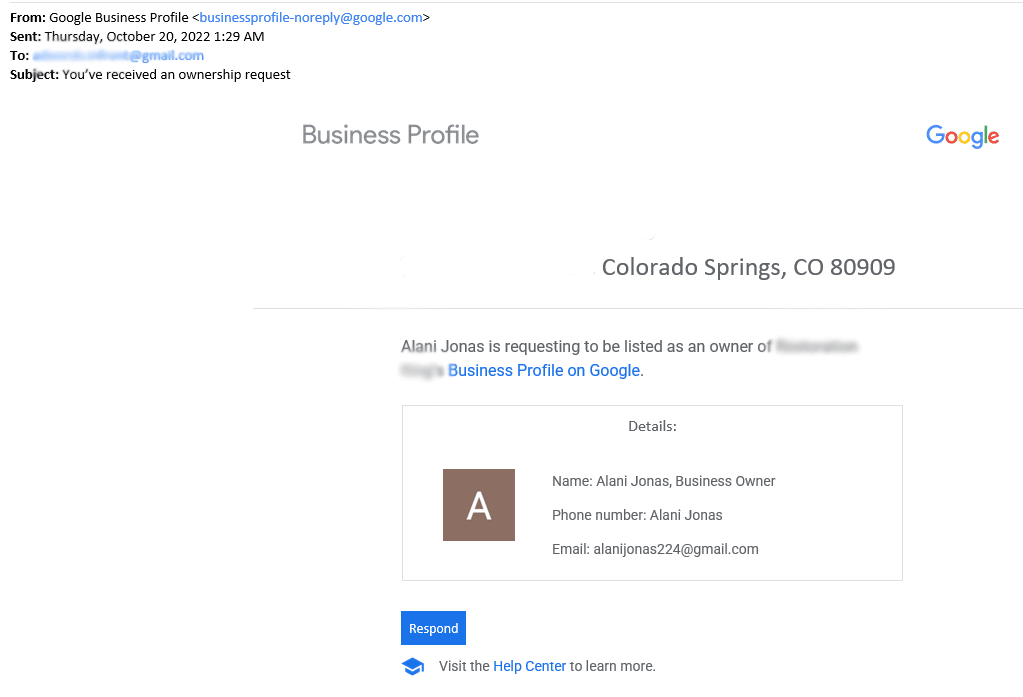
What should you do if someone tries to claim ownership of your Google Business Profile?
First, I would not recommend ignoring these emails. Here is why. In the past, when someone requested ownership of a Google My Business account and the owner didn’t respond in 3 days, they might have the option to claim the profile. Read more from Google about requesting ownership of a Business Profile.
So, hit the “review request” link and then reject the request.
Never give account access to someone you don’t know. Here is a true story from Google Support that shows how someone got hacked.
Why are people attempting to claim ownership of your Google Business Profile listing?
- There are bots that can scrape legitimate Google Business Profile Listings and click on the “Request Ownership” Button. And, once they have ownership, they can change the name and details of their business with your reviews, your information, and hard work. This would allow them to start receiving phone calls and business from your potential customers.
- They may also hold it for ransom. After they claim the page, they may ask for a monetary exchange for giving it back to you.
- The goal might be to tank your page. If it’s performing well and showing up for your keywords, they may be in the same industry and want to get the competition out of the way.
How to Avoid Losing Your Google Business Profile
Log in to your account frequently. Unfortunately, Google now allows people to suggest changes to your page. They can also mark your business as permanently closed.
Make sure that you are checking your email regularly that is tied to your Google Business Profile. Don’t create an email account for your Google Business Profile that you don’t check regularly/daily.
Add additional administrators to help you manage the listing. That way more people can be watching the account.
Make sure your passwords are strong and your two-factor authentication is turned on.
Additional reasons to frequently log into your Profile Manager.
When you log in, you may notice that Google is asking you to verify new updates that are made to your page. Especially under products or services.
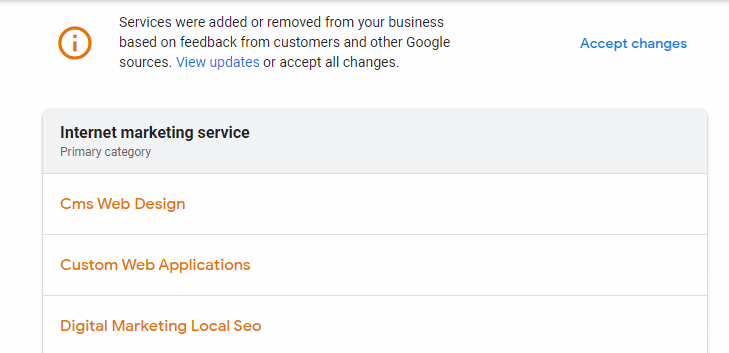
This is an example of changes to our own GBP account. The message reads, “Services were added or removed from your business based on feedback from customers and other Google sources. View updates or accept all the changes.”
Instead of accepting the changes, we view updates and remove the updates that we don’t want to be listed.
Why does Google let other people request ownership access?
Well as a digital marketing company, we manage many Google Business Profiles for our clients. If we have a new client that was managed by another marketing company, we often must request access from the previous marketing company.
Another reason is if a company buys out another company. When handing over the website and passwords, the GBP is also one of the things that need to be given to the new owner.
Another reason is if someone forgets their login credentials. Or if their email address is no longer valid.
These are all reasons why someone might need to request access.
It’s unfortunate that there are scammers out there. But we at Infront Webworks want to make sure you keep your Google Business Profile safe from harm.
FAQs
Why did I get a request for ownership of my Google Business Profile?
Someone is trying to become the owner of your Google Business Listing.
Should I ignore an email from Google that says, You’ve received an ownership request
No, you should not ignore this email. If you don’t respond, scammers may be able to gain access to your account.
How can you tell if an email from Google is legit?
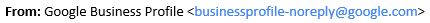
If the “Mailed by” header has the domain name, like google.com.
Or if it has a “Signed by” header with the sending domain.
Google called and said my business listing expired. Is this legit?
If you have recently received a call, either robocall or via telemarketer, stating that your “Google listing” is at risk or has expired, this is likely a sales scam.

Matthew is the President of Infront Webworks and is a New England native now calling Colorado Springs home. Matt attended The University of NH where he pursued a BS in Natural Resource Economics & Business Administration. Aside from Infront; Matthew has owned and managed two other online agencies based on the seacoast of New Hampshire and been a key player in multiple technology mergers & acquisitions. When he’s not bathing in technology, online marketing & business; he’s probably spending time with his wife and daughter, boating, skiing the trees, hiking or cooking..he is a foodie for sure!



