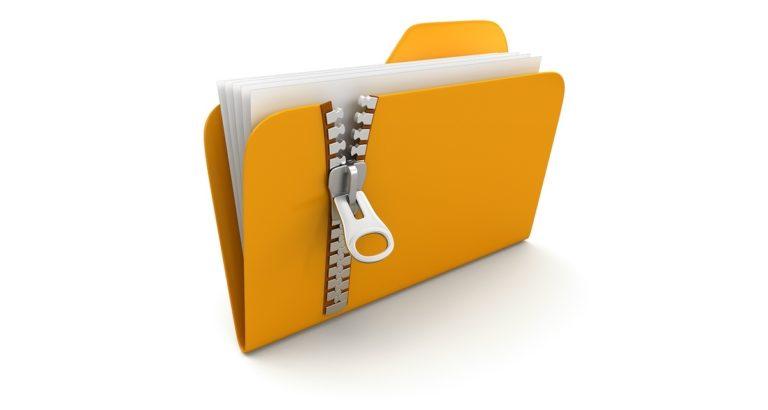When transferring large or numerous files, it is often difficult to complete the transfer. This can result from a number of issues:
- Large files, and certain file types (such as .exe) are often blocked by spam filters. Even some email clients have filtering built in that will reject such messages.
- The file is too large to send. Sometimes mail servers can only handle files of a certain size. When larger files are sent the server may reject the file.
- Large or numerous files take longer to send and receive. This can be a pain for the sender and the recipient.
The easiest way to resolve many of these issues is to zip a file using a file compression software package. Most operating systems include a zipping utility with the operating system. Zipping a file or files has three major benefits:
- The file size is generally reduced (results vary). This is because zipping is a type of file compression. The file is less likely to be too large to send and will transfer faster.
- Files with the .zip extension are not executable, so nearly all spam filters will not block a file if it is zipped.
- You can send multiple files by attaching a single file to your email.
For instructions on how to zip a file, please refer to the appropriate operating system below.
Windows XP:
http://support.microsoft.com/kb/306531
Windows Vista:
http://windowshelp.microsoft.com/Windows/en-us/help/7050d809-c761-43d4-aae7-587550cd341a1033.mspx

Allan Todd is CEO of Pagecafe Digital Marketing. In 2022, Allan teamed up with Infront Webworks to provide digital marketing, website design, content marketing, SEO and strategy and solutions to local businesses. Allan lives in Colorado Springs.