Over the course of my career, I have worked with a number of medium and large-sized businesses with locations across the United States. Today, I’m going to share with you a few of the things I learned about optimization, both onsite and off when it comes to multiple locations.
One domain vs. many
This question comes up all the time when I have a client who wants their business to rank well in multiple cities. Should I buy a separate domain for each city in which I want to rank or can I rank using just using my existing domain? My answer is always, stick with just one domain.
There is no reason you can’t rank for many different locations using just one domain IF you do it right.
Today we’ll be talking about how to rank for multiple locations if you have brick and mortar storefronts in multiple cities. The local SEO process is a little different if you only have one brick-and-mortar location but have a service area that covers multiple cities.
Your site structure is the first step in optimizing for multiple locations
Each of your locations should contain content unique to that location. Remember with Google it’s all about relevancy and you can’t be as relevant to multiple different cities if you’re not creating content that is 100% relevant to the city in which you are trying to rank. I always suggest to customers that they build out actual sections that are location-specific. Here is how it would look from a site architecture standpoint if we were an electrician trying to rank in multiple cities:
/
/locations
/locations/city-state-electrician
/locations/city-state-electrician/service1
/locations/city-state-electrician/service2
/locations/city-state-electrician/service3
/locations/city-state-electrician/service3
/locations/city-state-electrician/contact
It’s almost like you want to make your individual city pages a mini homepage. On the main page, you will talk about the different services you offer in that city and then link off from that page to the subpages for that specific city. Your locations pages should be easy to find both by search engines and users. I suggest making a location page that lists all your locations and then linking each individual location from this page. This will make it easier to crawl and index the location pages on your site.
See my example site blueprint below:
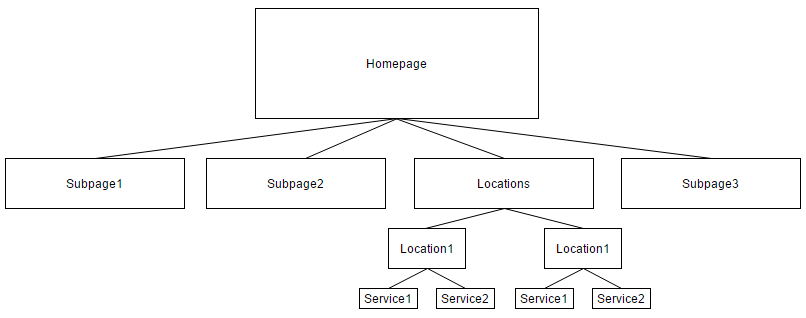
Make sure your location pages are properly optimized
For a location page, this means ensuring that the city/state is inserted in your title tags, H1’s & alt image tags as well as in the content on the page. Remember that Google loves content, so try to make sure you have at least 500 words of content on each of your location pages.
Have a separate, verified, optimized GMB page for each location
With mobile searches increasing at a rapid pace, ranking in the maps section or Snack Pack as it is sometimes referred to, is becoming more and more important, especially with the increase in the number of top-of-the-page ads on Google. Organic SEO listings are being pushed down and the map is the most prominent thing on the search results page, as you can see below:
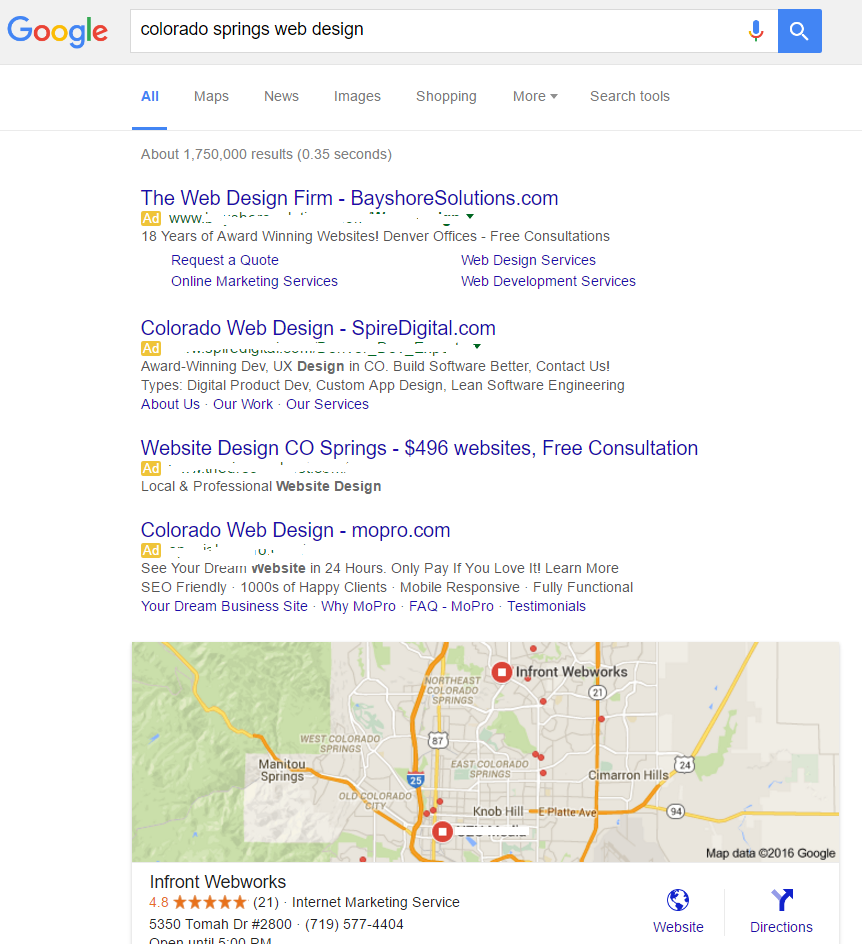
Elements to an optimized Google My Business Page
- Business Name – Make sure this is your correct business name. Some businesses try to add keywords to their business name to rank higher on maps. This is a HUGE NO-NO! Doing this could cause your listing to get removed completely.
- Address – Be sure your address matches the address on the website, exactly. Sometimes Google will change certain elements of the address (like changing Boulevard to Blvd), if this happens, change the address to match the address as it appears on your Google My Business Listing.
- Category – You can add up to 5 services. Choose the ones that are the most relevant to your business.
- Business Hours – Be sure to fill this out completely
- Photos – Try to add up to 10 photos. You can use pictures of the inside of your store, staff pictures, and so on.
- Introduction – Write unique content that is completely different than anything you currently have on your website. Be sure to list the services you offer and link those services to the proper services pages for each location.
Link The GMB page to the proper location page
Don’t link all your GMB pages to the main domain of the website. Since there is a correlation between your onsite optimization and your ranking in maps, you’ll want to link each GMB page to the url of the individual location page. Google wants to see that the information on the page you are linking to contains the EXACT same information as on your Google My Business listing. Make sure the NAP (name of the business, the phone number, and the address) matches what is on the Google My Business page exactly.
Link the location page to the GMB page
It’s just as important to link from your location page to the corresponding Google My Business listing as it is for the GMB listing to link to the proper page on the website.
Each address on your site should have a local schema implemented
By now almost everyone in SEO knows something about Schema. Schema code helps search engines more easily understand what your page is about. This is especially important for people looking to target local markets.
Don’t worry if you’re not very good with code, there are a lot of great schema generators out there, but my favorite is RankTank’s Structured Data Tool. All you have to do is fill out the specified fields and the code is generated for you. What could be easier than that?
Below is an example of what local schema looks like. In this example I used JSON-LD markup:
<script type=”application/ld+json”>{“@context”: “http://schema.org”,”@type”: “LocalBusiness”,”name”: “My Business Name”,”description”: “A description of your products and services should go here.”,”url”: “http://www.somecoolsite.com”,”logo”: “http://www.somecoolsite.com/logo.jpg”,”address”: {“streetAddress”: “123 Main St”,”addressLocality”: “Colorado Springs”,”addressRegion”: “CO”,”postalCode”: “80903”,”addressCountry”: “USA”},”telephone”: “5555555555”,”faxNumber”: “”,”openingHours”: [“Mo 8:00-17:00″,”Tu 8:00-17:00″,”We 8:00-17:00″,”Th 8:00-17:00″,”Fr 8:00-17:00″,”Sa Closed-Closed”,”Su Closed-Closed”],”sameAs” : [“http://www.facebook.com/yourpage”]}</script>
Use a branded map
Although some may argue that using a branded map as opposed to just a regular embedded map really doesn’t make a difference, I would disagree. Adding a branded map to your website helps establish a better correlation between your Google My Business listing and your website.
Build Links & Citations to each location page
Because Google looks at your overall web presence when determining the ranking, it’s important that you build links to each of your location’s pages and that you submit each of your locations to citation websites such as Yelp, YP.com, CitySearch.com, and so-on. If your budget allows, and you don’t want to do the citation submissions manually, it may make sense to purchase a subscription to Yext or MozLocal.
Remember NAP (Name Address Phone Number)
As you start to submit your locations to different locations across the web, keep in mind the importance of NAP consistency. Your business name, address, and telephone number should be EXACTLY the same on every, single site on which you are listed. Even the most minute differences can make a difference in how Google perceives/trusts your business. Maintaining consistency instills trust with Google and that can translate to higher rankings for you.
Get reviews for each location
For business owners with multiple locations, getting reviews for each location may seem like an almost impossible task. My most successful client tasked their branch managers to get reviews for their locations and part of their performance reviews each year was predicated on how well they did with getting positive reviews across the web. Services like Birdeye can make getting reviews a little less burdensome, especially if you’re trying to get reviews for several different locations.
Note: Although getting reviews on Google My Business is important, getting reviews on other sites is just as important. Google uses information from across the web to determine where you will rank, so figure out a strategy to get reviews on other platforms such as Yelp, Angie’s List, BBB, Facebook, etc.
Add Aggregate Rating Schema to your locations pages
Adding rating schema can help your website stand out in the search results. You’ve probably seen results with stars underneath, this is an example of a website that implemented rating schema on their page:
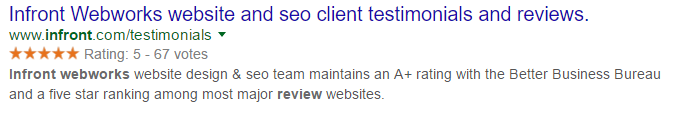
Again, for all you non-coders, there are sites that will generate the code for you, all you need to do is fill out a few fields. WebCodeTools.com is one that I use. Here is an example of what the code might look like:
<div itemscope itemtype=”http://schema.org/Product”>
<span itemprop=”name”>Service being reviewed</span><br>
<div itemprop=”aggregateRating” itemscope itemtype=”http://schema.org/AggregateRating”>
Rating: <span itemprop=”ratingValue”>5</span><br>
Votes: <span itemprop=”ratingCount”>67</span><br>
Reviews: <span itemprop=”reviewCount”>100</span>
</div>
</div>
In conclusion
Ranking for multiple locations takes a lot of planning and ongoing effort. Get in the habit of consistently writing fresh, unique content for each of your location’s sections to help solidify your relevance for each city in which you’re trying to rank. Make it a practice to have your employees ask for online reviews from your happy customers.
Save

Allan Todd is CEO of Pagecafe Digital Marketing. In 2022, Allan teamed up with Infront Webworks to provide digital marketing, website design, content marketing, SEO and strategy and solutions to local businesses. Allan lives in Colorado Springs.


