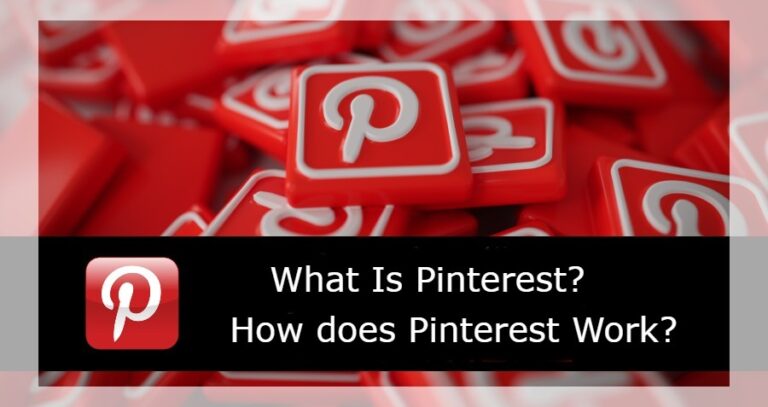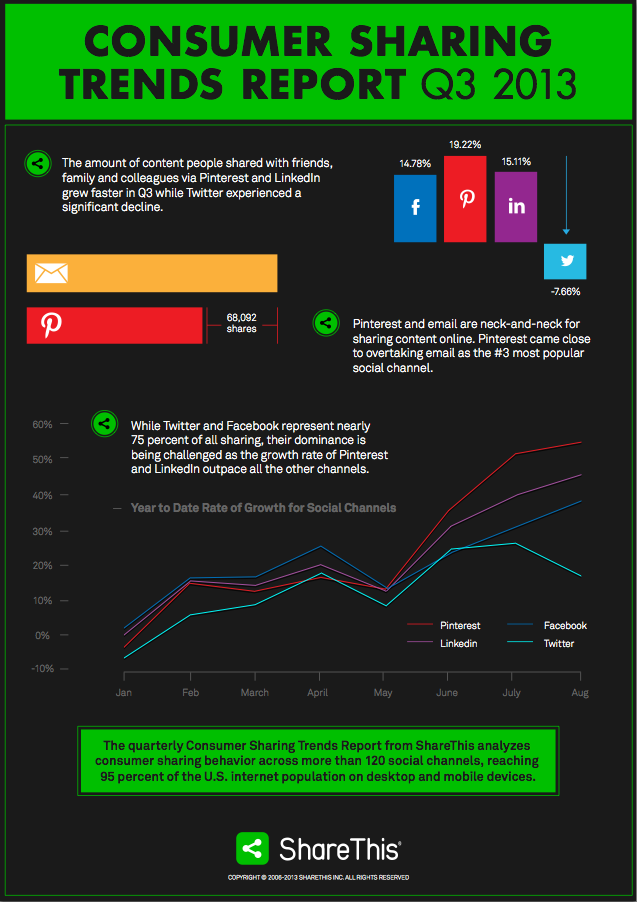I use Facebook a lot to stay in touch with friends and relatives. I’m content to share photos, status updates, check-ins, etc. on FaceBook.
But my friends and relatives use Pinterest (pinterest.com, also a free Pinterest app is available) to share their ideas, photos, likes, and interests (pins). Sometimes, the best place to start is a search for your favorite subject.
They use Pinterest, popping in and out to share things, but they spend LOTS of time “pinning”, clicking and viewing the content.
Because it is comprised almost exclusively of images, when you first land on the website, you may find yourself a bit confused. I know I was.
Feeling Left Out
Nonetheless, I kept feeling left out. So I went to Pinterest com and created an account to see what all the love and praise was about.
Here was my experience, and are some of my thoughts, what I like, observations about Pinterest, how it works, what makes it different from other Social Media, and used for personal fun, or as a social media marketing tool.

How Does Pinterest Work?
So – what is Pinterest and how does it work? Pinterest is a social network that allows users to visually share, and discover new interests by posting (known as ‘pinning’) images or videos to their own or others’ boards (i.e. a collection of ‘pins,’ usually with a common theme) and browsing what other users have pinned.
You can set up an account, log in, and like other users’ posts, or start your own.
Using a visual orientation, the social network is very much focused on the concept of a person’s lifestyle, allowing you to share your tastes and interests with others and discover those of like-minded people.
Recently they have even added a “Pinterest Lens” feature to their app. Lens lets you discover ideas inspired by anything you point your Pinterest camera at.
Using a visual orientation, the social network is very much focused on the concept of a person’s lifestyle, allowing you to share your tastes and interests with others and discover those of like-minded people.
To use "Lens" you:
- Open the Pinterest app on your mobile device and tap
- Tap the camera in the search bar
- Pinch to zoom or tap on a specific object to focus your camera
- Tap the button to snap a picture or select a photo from your camera roll
- Explore and discover ideas
The lens is a great added feature in the Pinterest app.
Pinterest’s goal is to “connect everyone in the world through the things they find interesting.”
People can either upload an image from their computer or pin things they find on the web using the Pinterest bookmarklet.

Like other social networks
As with most other social networks, on Pinterest people can perform standard social networking functions.
Such as following their friends, liking and commenting on other users’ boards, re-pinning content to their own boards, sharing others’ media on Facebook and Twitter or via email, run a search, and even embedding individual pins on their website or blog.
Pinterest saw incredible growth back in 2013. For the first time ever, they surpassed email as a sharing medium and outpaced Facebook which is the last thing many thought would even be possible.
Going into 2020, Pinterest reported having over 320 million monthly active users worldwide. And as of today the Pinterest demographics include over 40% male and is the third-largest social network on the internet.
Not just cooking and decorating
Pinterest originally seemed to start with interests in the home arts like cooking, decorating, fashion, gardening, and other topics of interest to women. But over time has diversified its userbase to all gender and age groups.
To my pleasant surprise, I checked out Pinterest and there are boards for some of my interests like flyfishing, hunting, and cigars, so I wouldn’t be surprised if you can find an image from virtually any category you can imagine.
What Is Pinterest Used For?
Interestingly, Pinterest is now the fastest-growing media platform for online content sharing, according to a new report from online content distribution service ShareThis.
The report analyzed the millions (today more likely a billion plus) of monthly shares made through ShareThis in the third quarter of 2013 across more than 120 social media channels and two million websites.
And discovered that content sharing on Pinterest jumped 19.2% in the latest quarter of 2013, and LinkedIn sharing grew 15.1%. Facebook saw content sharing rise 14.7% while sharing on Twitter fell 7.6%. (see infographic below).
Look beyond the obvious
The new data offers a reminder that businesses should look beyond the obvious social media channels when managing their social media outreach.
Says ShareThis CEO Kurt Abrahamson in a release: “The more advertisers understand how consumers are using all social channels — beyond Facebook and Twitter — the more effectively they can use social media to augment and improve ads, and campaigns,”.

Pinterest for Business
Businesses and shopping websites can capitalize on this surge to market their products and services and grow their consumer base as part of their marketing program.
Many businesses are seeing profits steadily months in a row. Pinterest, a visual medium, allows businesses to design graphics to engage consumers.
Colorful infographics, and visual media, that promote deals, new products, and more can produce quality sales and traffic to your web page.
Pinning pictures of employees could also help customers identify with the people who work at the company, putting a face to a name and providing more information potential clients or customers love to know.
Create conversations
Small business owners can also help create conversations about their brands online by adding “share” buttons to every page of their websites. These digital icons allow site visitors to click and share a piece of content through a specific Pinterest board and add to your website’s user experience.
All said, today, Pinterest like other social media channels, can help create brand awareness and possibly facilitate website leads, but we still believe that, for most businesses, search engines can provide better ROI and direct conversion of visitors into customers.
Make Pinterest Work for your Business
If you’re on the hunt for a few surefire Pinterest brand marketing techniques, then you’re in the right place. As many as 50% of people see an item promoted on Pinterest and make a purchase!
So, for business owners, even one image on this social media platform is well worth investing your time and effort in. Let’s dive into these strategies!
1. Set Up a Pinterest Business Account
First things first, you want to set up a Pinterest business account. Then, make sure your profile is optimized to reflect the tone of voice and aesthetic of your brand.
Top Tip: Ensure your bio’s filled with plenty of relevant keywords while reflecting your company’s voice.
Branding Your Account
From your home feed, add a board cover to your profile. These are amazing for making your Pinterest account more cohesive with your brand.
You’ll also need to opt for search-friendly board titles. Create a board and try to create short and snappy terms that people search for often.
Then, you can utilize the board’s description section to insert more information, keywords, and hashtags.
Top Tip: These hashtags are clickable and fantastic for getting a better idea of what products or services your target market is looking for on Pinterest.
You can use this info to refine your marketing strategy over time so it becomes more and more targeted for years to come.
2. Optimize Your Website Images
You need to make it as easy as possible for your website visitors to save an image from your web pages onto their Pinterest boards.
The easier the experience is, the more you can count on people to visit your website to share an image from your home page or website.
You can do this by installing Pinterest’s ‘Save Button’ to allow users to save (when logged in) onto their Pinterest account, with just a few simple clicks.
Rich Pins
Currently, there are 3 different types.
- Product Rich Pins – These include the pricing, availability, and product information.
- Recipe Rich Pins – These add the recipe title, serving size, cook time, list of ingredients, and directions.
- Article Rich Pins – Include the title, description, and author of a blog post or article.

Rich Pins for Business
Use rich pins. This displays pricing info makes them ideal if you’re running an e-commerce store. Or, if you’re running a blog, ‘article pins’ are just the ticket for driving traffic. If you are a food blogger, they will include the recipe and instructions.
Top Tip: Use vertical images, and scale them, so they boast a 600-pixel width and an aspect ratio of either 2:3 or 1:3.5.
Handy Hack: If you’re struggling to create Pinterest-friendly images, use Canva. It’s a free resource offering a ton of pre-made templates that are fabulous for Pinterest marketers.
If you want to take your product pins a step further, you can sync your online store with your Pinterest account.
This way, when users save your pin, they can “Add to bag” and pay for your products without even leaving Pinterest – how awesome this that?!
Apply for Rich Pins
You can only use rich pins if you have a validated site. This validation process doesn’t occur automatically. Instead, you’ll have to apply by doing the following:
- Add Pinterest’s code to your site. You can use the Yoast SEO plugin to do that; this app allows you to add a Pinterest meta tag as well as the option of copying and pasting the necessary code from Pinterest.
- Once you’ve done this, you enable Pinterest to review the legitimacy of your site.
- Validate your site on Pinterest. To do this, head over to Pinterest’s validation tool. Not only does this give you a preview of your pin, but it also gives you the opportunity to apply for rich pins. If the application is successful, you’ll get an email from Pinterest telling you your Rich Pins have been enabled.
You should note: this can take as long as a week, so don’t worry if you don’t get an email immediately. It’s a pretty simple process and it’s well worth doing. You’re sure to boost engagement when you start using rich pins.
3. Stay Active
Now you have everything up and running; next, you need to stay active on Pinterest. You should continually add content to your profile and assess what users are searching for.
This way you can provide the best possible content for your audience.
Top Tip: To make your brand memorable, aim to pin at least five times a day. You can make this easier by using a scheduling app like Buffer to plan what you want to pin and when.
Handy Hack: You want to space out your activity. It’s no good publishing ten pins all in one go. When you space out your content throughout the day, you’re more likely to engage with your audience.
By staying ‘active’ on Pinterest, we also mean you should be continually analyzing the effectiveness of your current strategies. Use Pinterest’s analytics to see what your most popular pins are.
That way you’ll know what kind of content to replicate.
4. Other Pinterest Things You Can Do
- Categorize your boards: When you do this, you make it easier for Pinterest users to find your pins. Not only does this result in increased engagement, but you may even score a few loyal followers.
- Find popular group boards. You can use a resource like PinGroupie to identify these boards and contribute to these communities. This is fantastic for getting your brand out there.
- Add your logo to the bottom of all your images. This helps to boost brand recognition.
All these ideas will help improve your Pinterest branding.
We hope these Pinterest brand marketing tips help boost your conversions!
If you enjoyed this article, you’d love the other Pinterest pieces published on our blog.
Other Pinterest Blog Posts you might enjoy:
- 6 Simple Steps to set up and use Pinterest
- 6 Tips to optimize your Pinterest profile effectively
- Using Pinterest to Build Branding

Matthew is the President of Infront Webworks and is a New England native now calling Colorado Springs home. Matt attended The University of NH where he pursued a BS in Natural Resource Economics & Business Administration. Aside from Infront; Matthew has owned and managed two other online agencies based on the seacoast of New Hampshire and been a key player in multiple technology mergers & acquisitions. When he’s not bathing in technology, online marketing & business; he’s probably spending time with his wife and daughter, boating, skiing the trees, hiking or cooking..he is a foodie for sure!