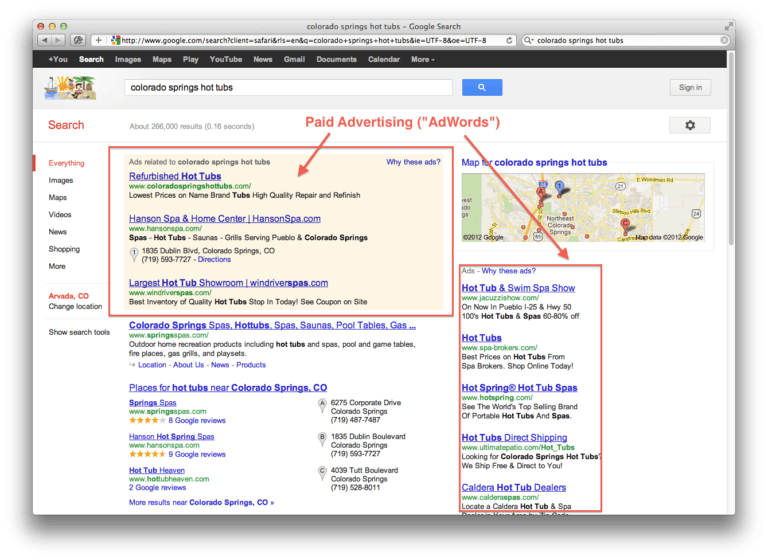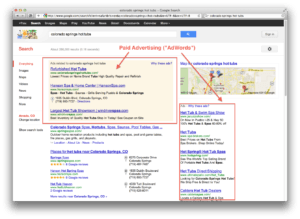Did you know: Google is the most popular website on planet earth? According to ComScore, more than 1 BILLION people use Google’s search engine every month. Google owns over 66% of the search engine market share in the USA (Source). Over 30,000 searches are performed on Google every second (Source). Do I have your attention yet?
What these enormous numbers really mean is that you, as a business owner, should be advertising in at least some form on Google. Most businesses can’t afford not to. It’s more than likely that your potential customers are using Google to search for the products and services that you sell, and if they’re not finding you online… they’re probably finding your competitors.
So what’s the best way to advertise on Google? There are two answers to this, and the right answer for you depends on what your goals and needs are. The two options are:
1) “Free” listings via Google Organic Search
2) Paid Advertising via Google AdWords
In order to get Organic listings, you need to employ Search Engine Optimization, or SEO. Organic listings on Google are a great way to advertise, but in order to show up for the search terms you want, you need to work on SEO for a while. It’s a process that takes time, and it takes a completely different approach. Ultimately, you’re at the mercy of the search engine and how they’re willing to rank your website. But we’ve written about this before, so for this post, we’ll be focusing on answer #2: Paid Advertising via Google AdWords.
Google’s sponsored listings service is called AdWords, and if you use AdWords, you can buy ad space on their Search Engine Results Pages (SERPs). Take a look at the photo below—the AdWords are the listings in the little colored boxes that show up at the top of the page, and are also the listings on the right-hand column:
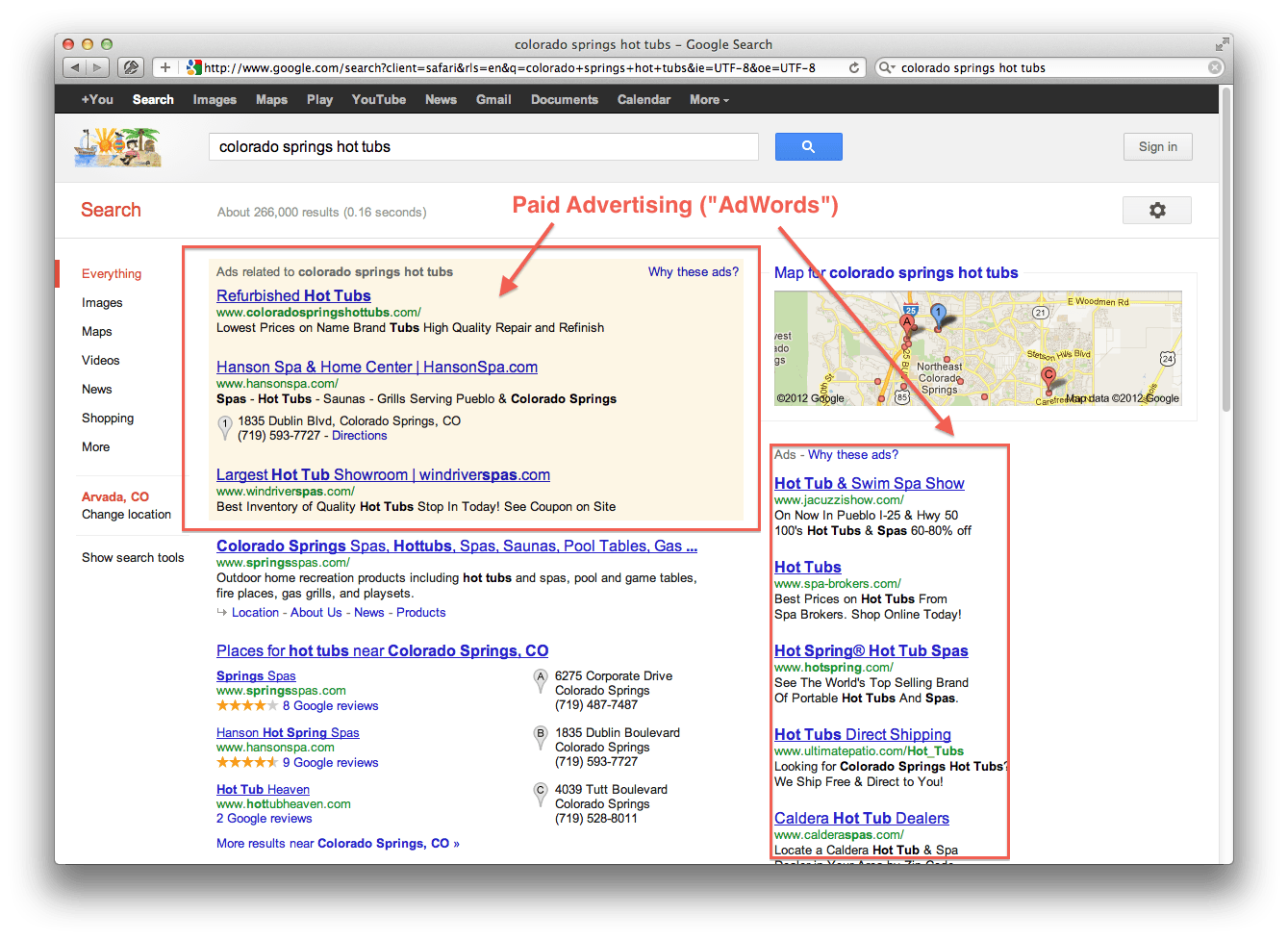
(Google Search Engine Results Page showing AdWords on the page.)
As you can see, there are paid listings and there are also “organic” listings on the same page. The organic listings (sometimes called “editorial” results) are the websites that Google has determined fit the criteria best for the particular search term someone has entered. But what if your website sells something similar to what a person is searching for? Or what if your website sells the solution to a problem, and your audience is searching using keywords related to the problem but don’t know your product’s name? And how do you get visitors to a brand-new website that you’ve just launched?
These are just a few of the cases where you should be using AdWords. But how do you actually use paid listings to drive traffic to your website? Here’s a basic overview.
Benefits of using Google AdWords
Pay Per Click: With Google AdWords, you pay every time a user clicks on one of your ads. This is a great pricing structure, because unlike with Phone Books, Billboards, or other Print Ads, you’re not paying just for “eyeballs,” or for the amount of space your ad uses—you’re only paying when a real live person shows up on your website.
The actual amount you’ll pay per click is determined by how competitive your market is. (For example, according to Google’s traffic estimator, the keyword phrase “Get a Mortgage” is currently priced for the Colorado Springs market as being worth approximately $1.62 per click, at least for today. The phrase “Buy Car Insurance Online,” on the other hand, is currently worth $38.78 per click. That’s a big range, so you’ll need to so some research to determine which particular search phrases you want to advertise for, and which ones you don’t. It depends highly on which industry you work in, as well as more fluid factors such as: what day of the week it is, what time of day it is, the number of companies also bidding on the same keyword phrase, the city you live in, and more. The same keyword phrase may cost a different amount each time someone clicks on it, but you’re able to set a “maximum bid” so you’ll know that you won’t spend more than a particular keyword phrase is worth to you.
Geographic Targeting: Google lets you target your AdWords to an extremely fine area, geographically. You can specify where your audience lives or works, and you can even specify where you market is NOT. For example, if you’re a General Contractor that builds homes across the state but only have a contractor’s license in five specific counties, you can tell Google that you only want to advertise to people using Google search located in those counties. This prevents spending any money on website visitors that really aren’t your potential customers.
Day of Week/Time of Day: if you’ve looked at the statics on your website and have found that people find it seven days of the week, but they only really use your website to get information and contact you on Saturdays, you can set your AdWords to run only on Saturdays. Or, if you would like to start targeting specific days that you don’t get leads on, you can focus on those as well. If, for example, you work for a real estate development company and you’re advertising for a particular subdivision your company built, you may see that almost all of your web traffic comes on Sundays because that’s the day people want to go view model homes,. So you can target Sundays. You have complete control over the day of the week. Not only that, you can set a specific time of day for your ads to start, and stop. So if you have a movie theater running a discount special for matinee movies between 1:00pm and 4:00pm, you can set your ads to run at 10:00am and stop at 1:00pm, your potential customers can see your ads for the special when they’re planning their day in advance, and once the matinee has started, the ads will stop running automatically.
Device Targeting: if you have a business that thrives off of customers that use mobile devices you may want to specifically target mobile users. A classic example of this is restaurants or bars—if you run a restaurant or bar, you can tell Google that you only want your AdWords to appear on smartphones such as iPhones and Androids. So when people are using their phones on a Friday afternoon to decide where to go for happy hour after quitting time, mobile AdWords is a perfect solution.
Language Targeting: in addition to choosing the country, state or city you want to advertise in, you can also specify the language you want your ads to appear in. So, for example, if you run a spanish-speaking healthcare clinic and serve a large amount of hispanic people in your city who don’t speak English, you can create ads in Spanish just for Spanish-speakers. This is a very powerful tool, and when you match it with a Spanish version of your website (or a Spanish landing page, at a minimum), you can gain a huge return on your investment because you’ve just opened up a whole new avenue of potential business, and the odds are if you serve minority groups like this, you’ll have very little competition.
Ad Scheduling: if you have a seasonal business such as a dance troupe or musical production company that only has shows a few shows per year, you can set up your AdWords ahead of time to run only on the days or weeks you specify. When your production is over, your ads stop running automatically. How cool is that?
Negative Keywords: here’s a neat trick—in addition to being able to specify exactly what keywords you want your website to show up for, you can also tell Google which keywords you do NOT want to show up, by using negative keywords. One of the most common negative keywords we put in place for our clients is the word “free.” Why? Because Google by default sets your ad to show up when any variation of your keyword phrase is used. For example, if you choose the keyword phrase “lawyers in colorado springs,” AdWords will show your ad not only when people search for “lawyers in colorado springs,” but also when people search for “pro bono lawyers in colorado springs” or “free lawyers in colorado springs.”
If this happens, and you don’t actually offer free legal services, you can run up a large AdWords bill very quickly for sending people to your website when they’re not even willing to pay for your services. It is just as important to do the research and find out what kind of traffic you don’t want as it is to determine what traffic you do want. Here’s another example: if you’re a real estate agent in Colorado Springs who only works as a buyer’s agent, you need to make sure you’ve set “sale” and “sell” as negative keywords to make sure you’re not paying for customers wanting to sell their home.
How Not To Use AdWords
One thing we frequently see for companies using AdWords that don’t have someone dedicated to watching it constantly is an account full of keywords that the company is paying for, without knowing what’s working and what isn’t. You don’t want to set up an AdWords account and then walk away from it! It needs to be monitored constantly. Search trends change, click rates change, and your website may change, so you’ll need someone to watch and see how best to respond to these kinds of changes. If your company sells board games such as “Battleship,” it may work well for you to advertise by buying clicks for the search term “battleship.” But you’d need to make sure that people aren’t clicking on your ads when they’re looking for the movie that just came out that happens to be called “battleship.” Here, you’d want to add the word “movie” as a negative keyword. If you don’t, you could be wasting lots of money.
If you decide to advertise your business using Google AdWords, you may find that it’s extremely efficient, it’s cost-effective, and you can get some highly qualified traffic to your website for people that become real-live leads, in a very short period of time… and you know that the people clicking on your ads want what you sell—because they’re searching for it!
If you haven’t tried using AdWords to advertise online, feel free to contact us and we can show you how it works and what kind of search volume there is for your particular industry. We’ve managed AdWords campaigns for customers that have resulted in a significant increase in sales, and we would love to add you to our list of success stories. If you’d you like to try running AdWords on your own, just visit www.google.com/adwords and get started today! Just remember to keep in mind the points from above so you can maximize your advertising efforts. Good luck!

Matthew is the President of Infront Webworks and is a New England native now calling Colorado Springs home. Matt attended The University of NH where he pursued a BS in Natural Resource Economics & Business Administration. Aside from Infront; Matthew has owned and managed two other online agencies based on the seacoast of New Hampshire and been a key player in multiple technology mergers & acquisitions. When he’s not bathing in technology, online marketing & business; he’s probably spending time with his wife and daughter, boating, skiing the trees, hiking or cooking..he is a foodie for sure!